A Comprehensive Guide
Pregnancy News has become a popular choice for expectant parents looking to confirm pregnancy quickly and accurately. The Pregnancy News Kit offers an easy and reliable way to do this, featuring a simple process that ensures clear results. Here’s a detailed guide on how to use the Pregnancy News Kit effectively.
1. Understanding the Kit
The Pregnancy News Kit typically includes:
- One pregnancy test strip
- A dropper for urine sample collection
- A user manual with instructions
2. Timing Your Test
For the most accurate results, it’s important to test at the right time:
- Wait Until After Your Missed Period: The best time to take the test is after you’ve missed your period. This allows for higher levels of the hormone hCG (human chorionic gonadotropin), which the test detects.
- Morning Urine: It’s advisable to use the first urine of the morning, as it contains the highest concentration of hCG.
3. Preparing for the Test
Before you start, ensure you have a clean, dry surface to work on. Gather the kit components and wash your hands thoroughly.
4. Collecting the Sample
- Use the Dropper: Take the dropper from the kit and collect a few drops of your urine.
- Avoid Contamination: Ensure that the dropper does not touch any surfaces or your skin to avoid contamination.
5. Performing the Test
- Place the Test Strip: Lay the test strip on a flat surface.
- Add the Sample: Use the dropper to place 3-4 drops of urine onto the test strip’s designated area (usually marked with an “S” for sample).
- Wait for Results: Set a timer for 3-5 minutes. Avoid looking at the strip before this time to ensure accurate results.
6. Interpreting the Results
After waiting for the designated time, check the results:
Positive Result: If two colored lines appear (one at the control line “C” and one at the test line “T”), you are likely pregnant.
Negative Result: If only one line appears at the control line “C,” the test is negative.
Invalid Result: If no lines appear, or if the control line does not show, the test is invalid. You may need to repeat the test with a new kit.
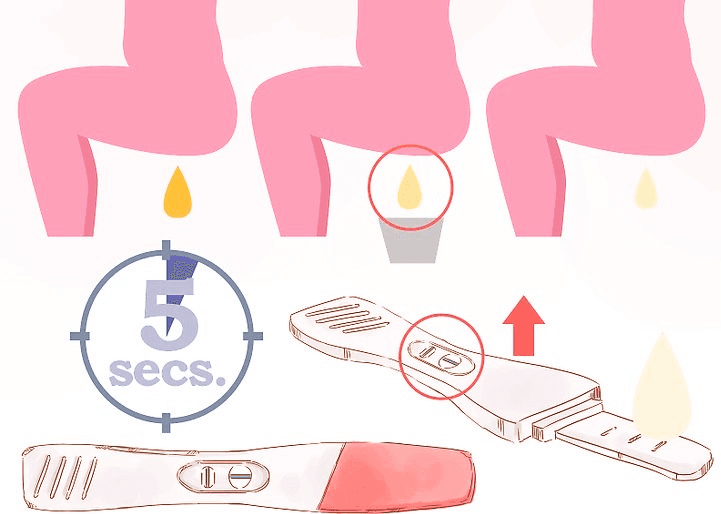
7. Follow-Up
Regardless of the result, here are a few next steps:
Positive Result: If you receive a positive result, consider scheduling an appointment with a healthcare provider for confirmation and prenatal care.
Negative Result: If you believe you might still be pregnant, wait a few days and test again, as hCG levels can vary.
8. Tips for Accurate Results
Check Expiry Date: Always check the kit’s expiry date before use.
Follow Instructions Carefully: Ensure you follow the user manual precisely for accurate results.
Store Properly: Keep the kit in a cool, dry place until you are ready to use it.
Table of Contents
Conclusion
Here are some tips for using a Pregnancy News pregnancy test kit:
The Pregnancy News Kit is a straightforward and efficient way to confirm pregnancy. By following these steps, you can ensure that you use the kit correctly and obtain reliable results. Remember that a home pregnancy test is a preliminary step; consult a healthcare professional for further guidance and support.
To use a Prega News pregnancy test kit, you can follow these
steps:
1. Collect urine In the morning, collect your first urine in a clean container. It’s best to wait 4–5 hours after your bladder has filled.
- Two pink lines: You are pregnant
One pink line: You are not pregnant No pink line or a pink line on T: The test is invalid and you should retake it One dark line and one pink line: There wasn’t enough HCG in the sample, and you should retake the test at a later time

For the most accurate results, take the test with your first urine in the morning.
купить аккаунт с прокачкой продать аккаунт
магазин аккаунтов социальных сетей аккаунты с балансом
биржа аккаунтов заработок на аккаунтах
магазин аккаунтов https://ploshadka-prodazha-akkauntov.ru/
заработок на аккаунтах магазин аккаунтов
маркетплейс аккаунтов соцсетей покупка аккаунтов
продать аккаунт перепродажа аккаунтов
Profitable Account Sales Profitable Account Sales
Account Purchase Social media account marketplace
Find Accounts for Sale Website for Buying Accounts
Accounts market Verified Accounts for Sale
Account Purchase Profitable Account Sales
Account Buying Platform Sell Account
Account Buying Platform Account Purchase
Buy accounts Find Accounts for Sale
Account Buying Service Account market
Buy Pre-made Account Website for Buying Accounts
Account Market Sell Account
accounts marketplace account buying service
online account store account acquisition
account trading platform online account store
buy and sell accounts account selling platform
buy and sell accounts account buying platform
buy and sell accounts account buying platform
account exchange account market
account purchase account buying service
website for buying accounts account market
account exchange accounts for sale
website for selling accounts social media account marketplace
account trading service buy-soc-accounts.org
buy accounts accounts market
account market account marketplace
sell pre-made account account buying platform
account catalog account sale
account market online account store
online account store sell pre-made account
account selling service website for selling accounts
purchase ready-made accounts guaranteed accounts
account buying service purchase ready-made accounts
secure account sales online account store
purchase ready-made accounts website for selling accounts
social media account marketplace buy pre-made account
account buying service purchase ready-made accounts
account purchase account acquisition
account buying platform https://accounts-offer.org
guaranteed accounts https://accounts-marketplace.xyz
verified accounts for sale https://buy-best-accounts.org
account exchange service https://social-accounts-marketplaces.live
buy pre-made account https://accounts-marketplace.live
account trading platform buy accounts
account sale https://buy-accounts.space/
database of accounts for sale https://buy-accounts-shop.pro
account acquisition https://accounts-marketplace.art
accounts market https://social-accounts-marketplace.live/
sell account account marketplace
website for buying accounts https://accounts-marketplace.online/
account trading platform https://accounts-marketplace-best.pro
покупка аккаунтов https://akkaunty-na-prodazhu.pro/
маркетплейс аккаунтов соцсетей https://rynok-akkauntov.top/
площадка для продажи аккаунтов https://kupit-akkaunt.xyz
маркетплейс аккаунтов https://akkaunt-magazin.online
покупка аккаунтов https://akkaunty-market.live
продажа аккаунтов https://kupit-akkaunty-market.xyz
купить аккаунт https://akkaunty-optom.live
маркетплейс аккаунтов https://online-akkaunty-magazin.xyz
магазин аккаунтов https://akkaunty-dlya-prodazhi.pro/
магазин аккаунтов https://kupit-akkaunt.online/
facebook accounts to buy https://buy-adsaccounts.work
buying facebook ad account facebook ads account for sale
buy facebook advertising accounts https://buy-ad-account.top
facebook account sale https://buy-ads-account.click
facebook accounts to buy buy accounts facebook
buy a facebook account facebook account sale
buying fb accounts facebook ads accounts
buy aged fb account facebook ads account for sale
buy facebook profile https://ad-accounts-for-sale.work
buy google ads account https://buy-ads-account.top/
buy google ads account https://buy-ads-accounts.click
cheap facebook accounts https://buy-accounts.click
buy google ads threshold account buy verified google ads accounts
buy aged google ads accounts adwords account for sale
buy aged google ads account https://buy-ads-invoice-account.top
buy google ad account buy verified google ads accounts
buy google ad account https://buy-ads-agency-account.top/
buy facebook business account buy-business-manager.org
google ads account buy google ads account seller
buy google ads agency account google ads account for sale
buy fb bm https://buy-business-manager-acc.org/
facebook business manager account buy https://buy-bm-account.org
buy facebook verified business manager https://buy-verified-business-manager-account.org/
buy bm facebook buy-verified-business-manager.org
buy verified bm https://business-manager-for-sale.org
buy verified bm facebook buy-business-manager-verified.org
buy business manager account https://buy-bm.org/
buy facebook business manager verified-business-manager-for-sale.org
buy facebook ads accounts and business managers https://buy-business-manager-accounts.org
tiktok ads account buy https://buy-tiktok-ads-account.org
buy tiktok ad account https://tiktok-ads-account-buy.org
buy tiktok business account https://tiktok-ads-account-for-sale.org
tiktok ads account for sale https://tiktok-agency-account-for-sale.org
buy tiktok ads https://buy-tiktok-ad-account.org
tiktok ads account for sale https://buy-tiktok-ads-accounts.org
tiktok ads account buy https://buy-tiktok-business-account.org
tiktok ads account for sale https://buy-tiktok-ads.org
tiktok agency account for sale https://tiktok-ads-agency-account.org
сделать натяжной потолок квартире сделать натяжной потолок квартире .
устройство натяжного потолка http://www.potolkilipetsk.ru/ .
шкаф в паркинг с рольставнями шкаф в паркинг с рольставнями .
¡Hola, estrategas del azar !
Mejores casinos online extranjeros para evitar KYC – https://www.casinoextranjerosespana.es/# casinoextranjerosespana.es
¡Que disfrutes de asombrosas movidas brillantes !
¡Saludos, jugadores dedicados !
Casinos sin licencia en EspaГ±ola con soporte 24/7 – https://www.casinossinlicenciaenespana.es/ casinos sin licencia en EspaГ±ola
¡Que vivas movimientos brillantes !
¡Hola, amantes de la emoción !
Casino sin registro y con retiro automГЎtico – п»їcasinossinlicenciaespana.es casinos sin licencia espaГ±a
¡Que experimentes giros memorables !
¡Saludos, descubridores de oportunidades !
ВїQuГ© casino online extranjero elegir en 2025? – https://www.casinosextranjerosenespana.es/# casinos extranjeros
¡Que vivas increíbles giros exitosos !
¡Hola, aventureros de la fortuna !
Casinos fuera de EspaГ±a con licencia internacional – https://www.casinoonlinefueradeespanol.xyz/# casino por fuera
¡Que disfrutes de asombrosas botes impresionantes!
¡Saludos, jugadores dedicados !
Variedad de juegos en casinos online extranjeros – https://www.casinoextranjerosenespana.es/ casino online extranjero
¡Que disfrutes de movidas extraordinarias !
¡Saludos, entusiastas de la aventura !
casino online extranjero sin verificaciГіn KYC – п»їhttps://casinosextranjero.es/ casinos extranjeros
¡Que vivas increíbles recompensas sorprendentes !
¡Bienvenidos, fanáticos del azar !
Casino por fuera con bonos de bienvenida Гєnicos – https://www.casinoporfuera.guru/ casinoporfuera
¡Que disfrutes de maravillosas momentos memorables !
¡Hola, exploradores del destino !
Casino online extranjero con torneos de blackjack – https://www.casinoextranjero.es/# casino online extranjero
¡Que vivas momentos únicos !
¡Saludos, aventureros del destino !
casino fuera de EspaГ±a con registro instantГЎneo – https://www.casinosonlinefueraespanol.xyz/ casinosonlinefueraespanol.xyz
¡Que disfrutes de tiradas afortunadas !
¡Hola, fanáticos de la suerte !
Casino online extranjero compatible con Windows y Mac – https://casinosextranjerosdeespana.es/# п»їcasinos online extranjeros
¡Que vivas increíbles jackpots sorprendentes!
¡Bienvenidos, descubridores de riquezas ocultas!
Casino online fuera de EspaГ±a con pagos instantГЎneos – https://casinofueraespanol.xyz/# casinofueraespanol
¡Que vivas increíbles instantes únicos !
?Hola, amantes de la adrenalina !
casinos fuera de EspaГ±a con licencias europeas – https://www.casinosonlinefueradeespanol.xyz/# casinos fuera de espaГ±a
?Que disfrutes de asombrosas logros notables !
¡Saludos, aventureros de la emoción !
Casinos extranjeros con soporte de Telegram o WhatsApp – https://casinoextranjerosdeespana.es/# casinoextranjerosdeespana.es
¡Que experimentes maravillosas tiradas afortunadas !
Hello champions of vitality !
Best Purifier for Smoke – Removes 99% of Toxins – http://bestairpurifierforcigarettesmoke.guru/# smoke purifier
May you experience remarkable purified harmony!
¡Hola, jugadores expertos !
Casino sin licencia sin verificaciГіn documental – http://casinosinlicenciaespana.xyz/ п»їcasinos sin licencia en espaГ±a
¡Que vivas increíbles instantes únicos !
¡Bienvenidos, entusiastas del éxito !
Casinos online sin licencia con mГ©todos seguros – п»їmejores-casinosespana.es casinos sin licencia
¡Que experimentes maravillosas premios excepcionales !
¡Saludos, exploradores de posibilidades !
Casino sin registro con verificaciГіn opcional – https://audio-factory.es/# mejores casinos sin licencia en espaГ±a
¡Que disfrutes de asombrosas tiradas brillantes !
¡Hola, participantes de desafíos emocionantes !
Casino online sin licencia con tragaperras de video – https://www.casinosonlinesinlicencia.es/ casino sin licencia en espaГ±a
¡Que vivas increíbles recompensas extraordinarias !
¡Saludos, buscadores de tesoros escondidos !
Casino online sin licencia con tragaperras 3D – https://www.emausong.es/ casino sin licencia espaГ±ola
¡Que disfrutes de increíbles jugadas impresionantes !
¡Saludos, buscadores de tesoros escondidos !
Bonos de bienvenida casino sin depГіsitos – http://bono.sindepositoespana.guru/ casino regalo bienvenida
¡Que disfrutes de asombrosas premios excepcionales !
Greetings, participants in comedic challenges !
Funny adult jokes that are underrated – п»їhttps://jokesforadults.guru/ funny adult jokes
May you enjoy incredible memorable laughs !
услуги экскаватора час услуги экскаватора час .
fb account for sale online account store buy accounts
buy facebook advertising accounts secure account sales account trading service
стоматологическая больница стоматологическая больница .
багги взрослый двухместный багги взрослый двухместный .
¿Hola apasionados del azar ?
Algunas casas incluso permiten crear tus propias apuestas y compartirlas con la comunidad global.casas de apuestas fuera de espaГ±aEsto promueve un enfoque mГЎs social y colaborativo.
Las apuestas fuera de EspaГ±a pueden realizarse en eventos de fantasГa o juegos predictivos. Puedes apostar sobre simulaciones o escenarios hipotГ©ticos. Es una forma de entretenimiento distinta y mental.
Apuestas fuera de espaГ±a: mejores casas para apuestas en directo – п»їhttps://casasdeapuestasfueradeespana.guru/
¡Que disfrutes de enormes premios mayores!
дом под ключ подмосковье дом под ключ подмосковье .
сделать ремонт в квартире под ключ цена сделать ремонт в квартире под ключ цена .
микрозайм онлайн на карту кыргызстан микрозайм онлайн на карту кыргызстан .
банки ставки по депозитам физических лиц банки ставки по депозитам физических лиц .
микрозаймы КЖ zajm-kg-3.ru .
Warm greetings to all thrill lovers !
Want to get started instantly? Visit https://www.1xbet-nigeria-registration-online.com/ and register with your preferred method. The 1xbet ng login registration online page supports multiple languages and payment methods.
You can complete your 1xbet registration by phone number Nigeria without filling out complex forms. Just enter your number, receive a code, and you’re in. 1xbet registration Nigeria has never been easier or faster.
Make betting easy with 1xbet ng login registration online – 1xbet-nigeria-registration-online.com
Hoping you hit amazing legendary triumphs!
Hello everyone, all slot fans !
You only need basic personal information to complete the 1xbet registration in nigeria process. The platform is designed to ensure a smooth 1xbet registration by phone number nigeria experience for all users. 1xbet registration by phone number nigeria Whether you prefer using a desktop or mobile, the 1xbet registration nigeria system is optimized for all devices.
With 1xbet ng login registration online, players can enjoy betting without complications thanks to simplified registration. The site works well even with low bandwidth connections. Just input your number or email and start betting instantly.
Start your betting journey with 1xbet login registration nigeria – п»їhttps://1xbet-ng-registration.com.ng/
Enjoy thrilling triumphs !
Kind regards to all excitement fans !
With a completed 1xbet nigeria login registration, you can take advantage of the platform’s “Advancebet” feature. This allows you to place new bets using the potential winnings from your unsettled bets. 1xbet nigeria registration It’s a unique feature that gives you more betting power.
The 1xbet nigeria registration process includes the option to choose a welcome bonus for sports or casino. Decide on your preferences and get the maximum benefit from the very beginning. This is a great way to get acquainted with the platform and its capabilities.
1xbet nigeria registration online | Join 1xBet – 1xbet-login-nigeria.com
Wishing you incredible fortunes !
radiofrequency face lifting Marbella http://www.cosmetology-in-marbella.com .
клиника косметологии официальный сайт клиника косметологии официальный сайт .
¡Un cordial saludo a todos los entusiastas del juego !
Los casino europeo ofrecen una experiencia de juego segura y variada. Muchos jugadores prefieren mejores casinos por sus bonos atractivos y soporte en varios idiomas. casinosonlineeuropeos Un casinosonlineeuropeos.xyz garantiza retiros rГЎpidos y mГ©todos de pago confiables.
Los casinosonlineeuropeos.xyz ofrecen una experiencia de juego segura y variada. Muchos jugadores prefieren los mejores casinos online por sus bonos atractivos y soporte en varios idiomas. Un casino europeo garantiza retiros rГЎpidos y mГ©todos de pago confiables.
Mejores casinos en linea con soporte para AmГ©rica Latina – п»їhttps://casinosonlineeuropeos.xyz/
¡Que goces de increíbles premios !
косметолог клиника https://kosmetologiya-novosibirsk-1.ru/ .
Doy la bienvenida a todos los jugadores de casino !
Los apostadores valoran casinos sin verificaciГіn casinos sin kyc por aceptar criptomonedas como mГ©todo de pago. . Las plataformas internacionales como casinos sin kyc ofrecen bonos exclusivos sin necesidad de validaciГіn. Con casinosinverificacion. xyz puedes acceder desde tu mГіvil y empezar a apostar al instante.
La seguridad y el cifrado avanzado de casino sin verificaciГіn garantizan una experiencia confiable. Algunos usuarios eligen casinos sin verificacion porque permite apuestas en vivo con baja latencia. Los usuarios destacan que casino sin registro tiene soporte en espaГ±ol disponible 24/7.
Razones para elegir casino sin kyc este aГ±o – п»їhttps://casinosinverificacion.xyz/
Espero que disfrutes de increibles giros !
casinos sin verificacion
уральский компрессорный завод екатеринбург официальный сайт уральский компрессорный завод екатеринбург официальный сайт .
аппарат для производства гранул http://www.granulyatory-1.ru .